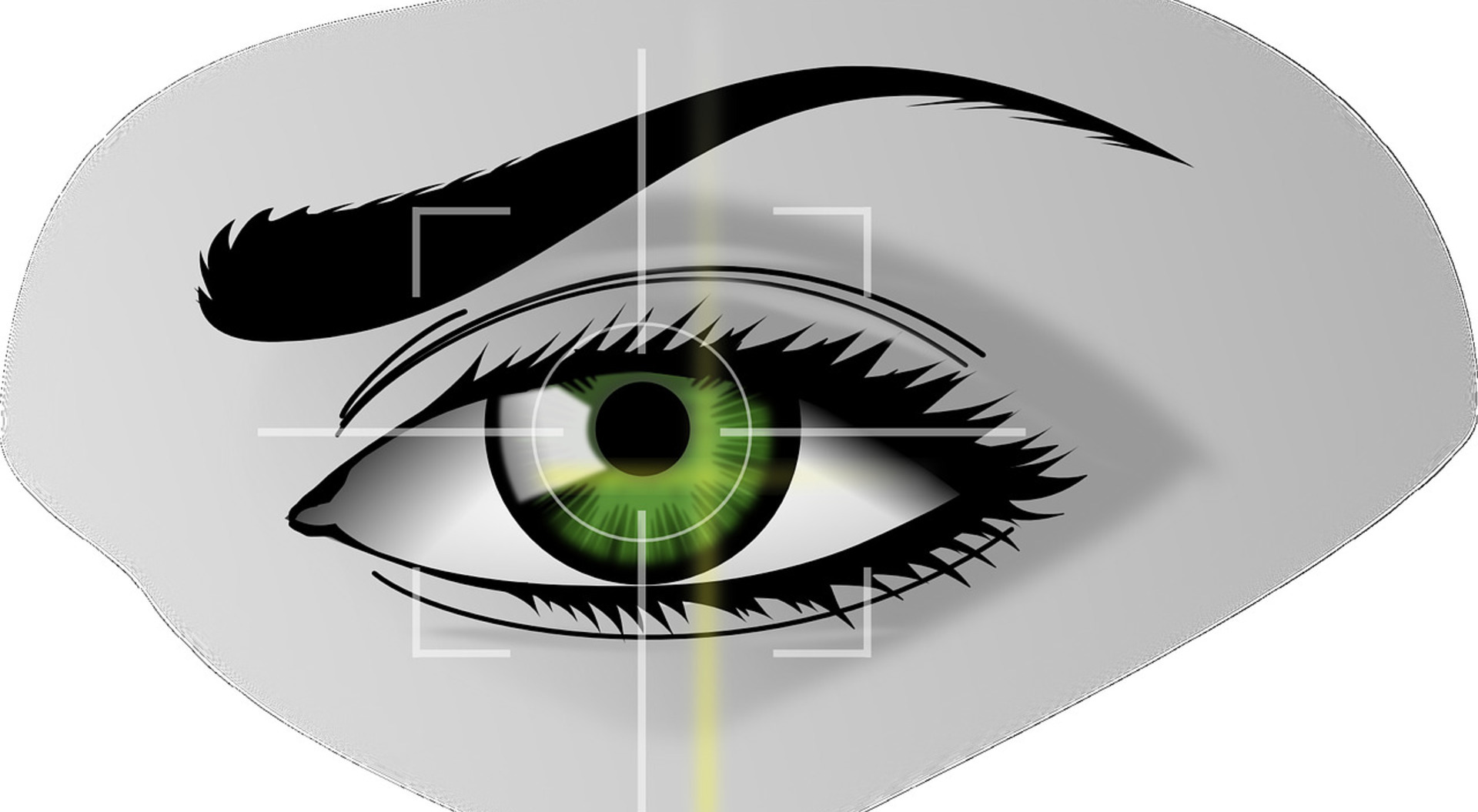Microsoft Loses Patent Ruling
A Canadian software company based in Toronto sued Microsoft in 2007 due to a patented XML editing tool included in Microsoft Word 2007.
After a legal battle between Microsoft and i4i Incorporated, a federal appeals court ruled against Microsoft, ordering the company to pay $290 million for patent violation and requires them to stop selling Microsoft Word as of January 11, 2010. Copies of MS Word sold before January 11 are not affected by the injunction and the 2010 version has been released for testing and will be finalized in 2010 so there shouldn’t be any issues for users of MS Word. Word 2010 will not contain the code in question and Microsoft is already working to remove the code.
i4i Inc. sued Microsoft claiming to own the technology behind the XML editing tool. A Texas jury ruled that Microsoft had willfully infringed the patent on the software technology and the US Court of Appeals upheld the ruling. Microsoft states that it may appeal further to the Suprem...